 Starting using motion you will be presented with this tab and you will have to choose what type of project you would like to do. you also get to choose what type of quality you want your project to be in for example from 240p to 1080p. When you finished picking all your options you click open.
Starting using motion you will be presented with this tab and you will have to choose what type of project you would like to do. you also get to choose what type of quality you want your project to be in for example from 240p to 1080p. When you finished picking all your options you click open.
You then arrive that this layout and this is where you will be doing all your title making and and effects that you wish to add to your title. You're presented with the canvas, the timeline and the other options such as the file browser where you import all your data and the library where you import effect and sounds.

To start making your title sequence, choose a photo or add text to your title sequence and then on the title sequence you can choose for how long you want your words or picture to be seen, and you can choose from the library, how your text appears and how it goes away, all of this happened on your timeline and you can control it from there.
You can also choose to make your title to look even better by operating in 3D and, from there its the same thing but you have a lot more option because you can make your image or text move in 3D and add even more effects on the title sequence.


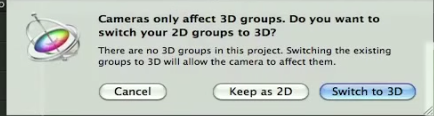
No comments:
Post a Comment